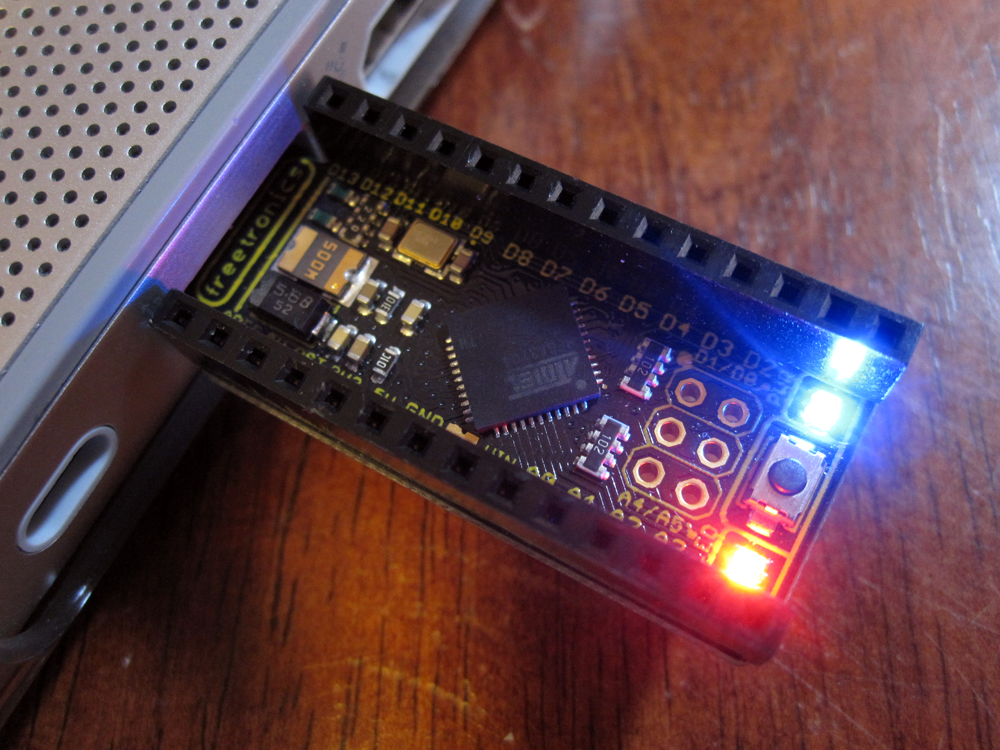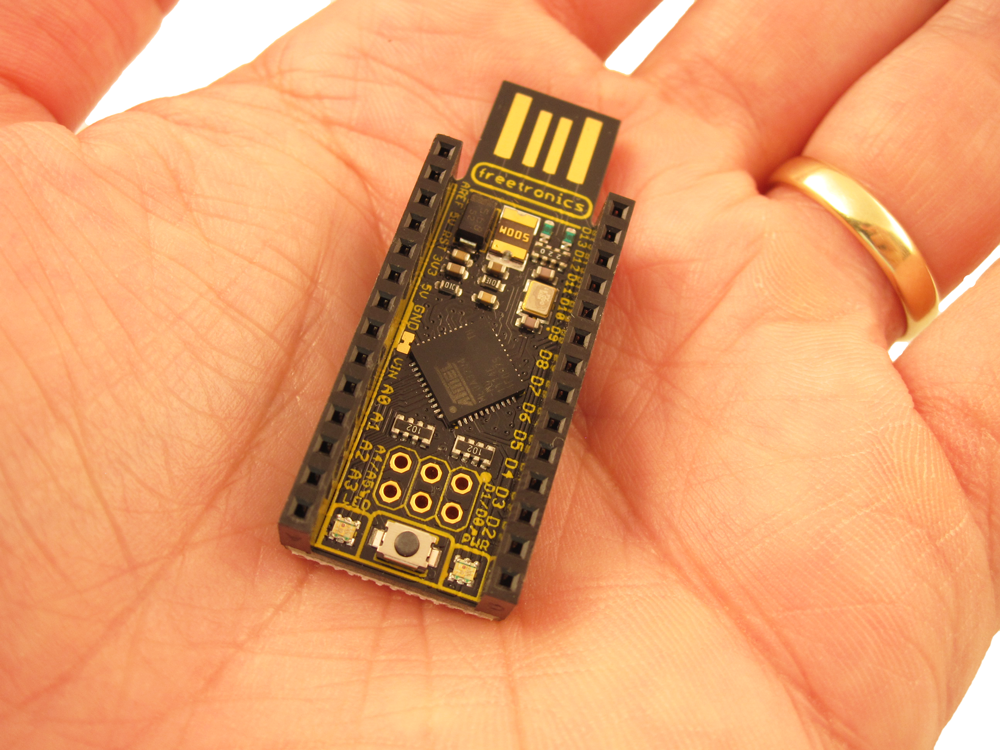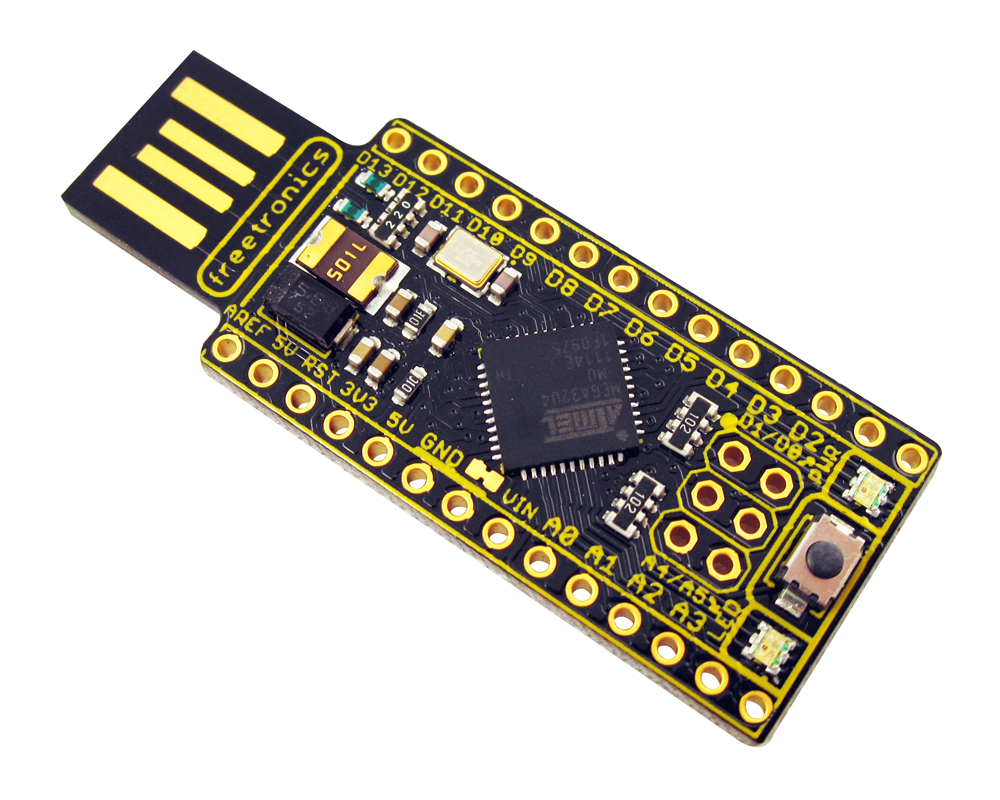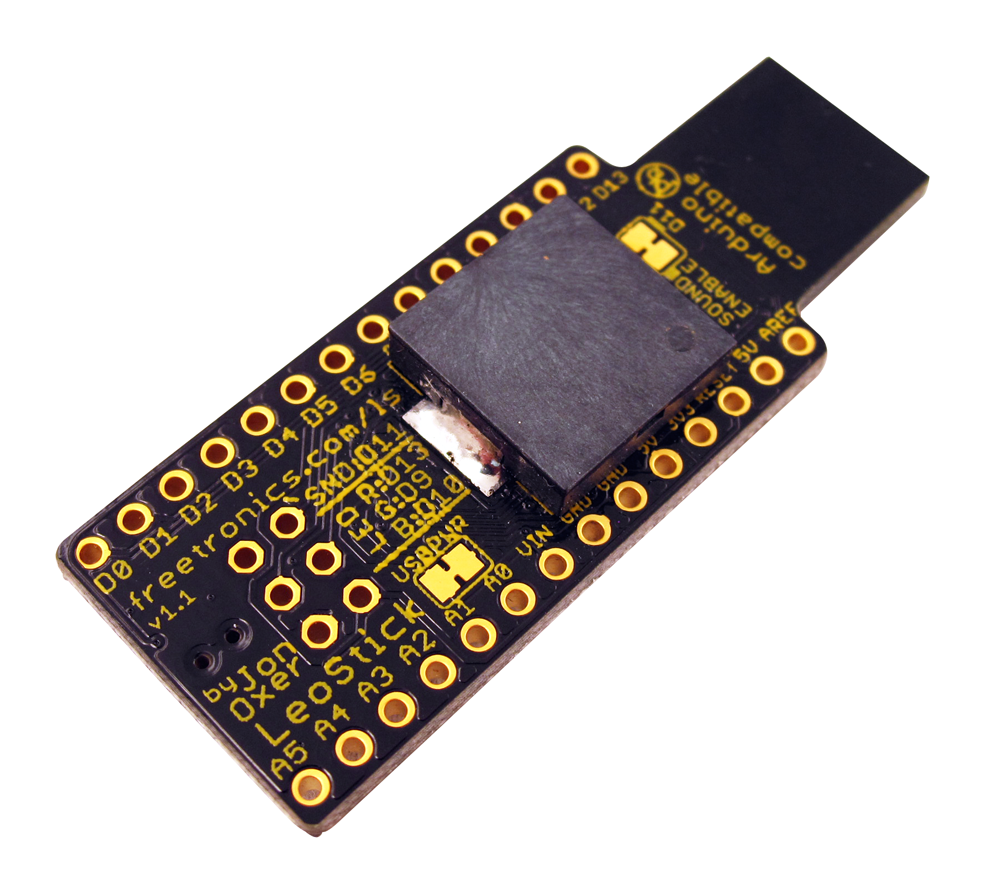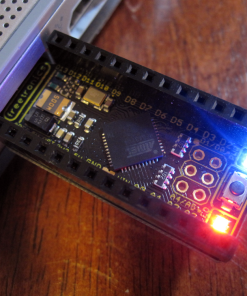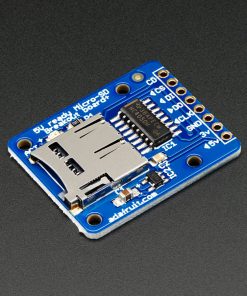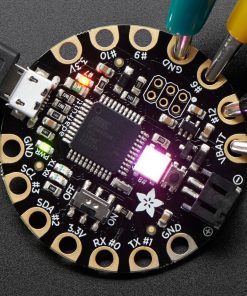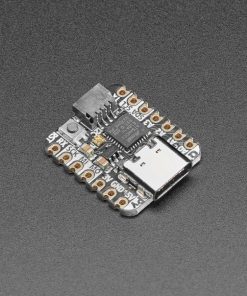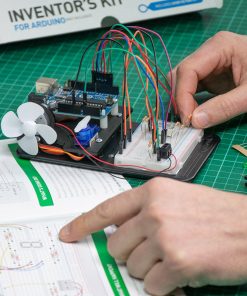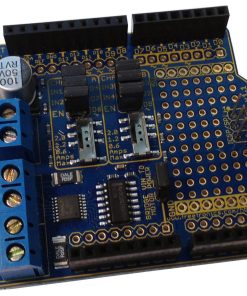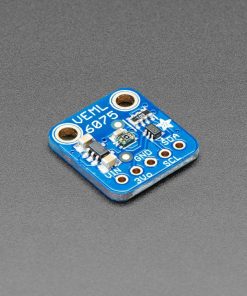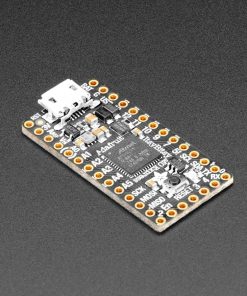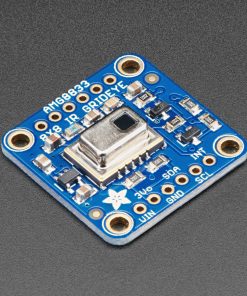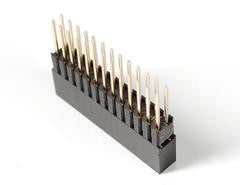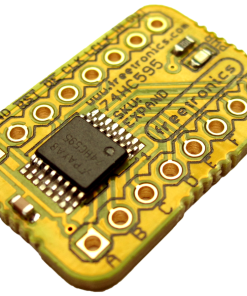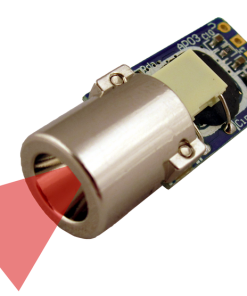LeoStick (Arduino Compatible) Freetronics
$ 26,00 $ 15,60
The LeoStick is designed to be functionally similar to the Arduino Leonardo, but given the “honey, I shrunk the kids” treatment!
Just pop it into your USB port (no cable required!) and upload straight from the Arduino IDE. We’ve even included on-board RGB LED lights and a speaker in this handy sized board. All the usual Arduino pins are present and each LeoStick comes with low profile header sockets for plugging in modules, special tiny shields, and wires.
Features of the LeoStick include:
- Native USB port built-in, no need for any USB or FTDI cables
- Two Full Color RGB LEDs on-board! Drive different colored outputs and fun feedback from your sketch right away. One RGB LED is completely programmable, the other does Power, USB RX and TX indication, the RX and TX LEDs can also be controlled.
- On-board Piezo speaker element, play sounds, tunes and beeps. Can also be used as a knock/vibration sensor
- Same I/O pins. The LeoStick provides all the same header connections as larger boards, you can connect all the same sensors, actuators, and other inputs and outputs as typical Arduino models.
- Breadboard compatible, has 0.1″ pitch pads and header pins can be fitted underneath
- 500mA polyfuse and protection on the USB port
- ATmega32U4 microcontroller, Arduino compatible with on-board USB, 32K Flash, 2.5K RAM, 1K EEPROM at 16MHz
- ISP 6-pin connector for advanced programming of the ATmega32U4 MCU
Getting to know your LeoStick
There is an active community forum here for fun LeoStick programs, installation and setup tips.
The usual Getting Started guide page is here, including the first setup of the Arduino 1.0.x IDE for LeoStick support.
Please note: Although the LeoStick is Arduino Leonardo compatible it is not a Leonardo. Please don’t hassle the Arduino team with support or requests related to this board: they’re solely our responsibility.
The LeoStick is also a very complete ATmega32U4 breakout and USB board by itself and the LeoStick can be programmed directly from the supplied standard ISP header by AVR Studio, Mac OSX-AVR, avrdude, WinAVR etc.
Resources
- Getting Started guide
- LeoStick section in the Freetronics Forum
- Upgrading the LeoStick Bootloader
- Installation of the USB driver file (.inf file) for Windows
- Design files


Fast Shipping and Professional Packaging
Because of our long-standing partnership with UPS, FedEx, DHL and many other leading global carriers, we can provide various shipping options. Our warehouse staff is highly trained and will pack the items according to our exact and precise specifications. Before shipping, your goods will be thoroughly examined and secured. We deliver to thousands of customers every day from all over the world. This is a sign of our dedication to being the largest online retailer worldwide. There are distribution centers as well as warehouses located in Europe as well as the USA.
Note: Orders with more than one product are assigned a specific processing period dependent on the particular item.
Before shipping, we will examine the items ordered carefully before shipping. The majority of orders are shipped within 48 hours. The time to deliver varies from 3-7 days.
Returns
The stock is constantly changing and cannot be fully controlled by us due to the involvement of many parties including the factory and our warehouse. This means that the actual stock could alter at any time. Be aware that it is possible that your order could be out of stock after you have made the order.
Our policy lasts thirty days. If you haven't received your item within 30 days, we're unable to offer the option of a refund or exchange.
You are able to return an item when it's unopened and is in the same condition as when you first received it. It should also be returned in its original packaging.