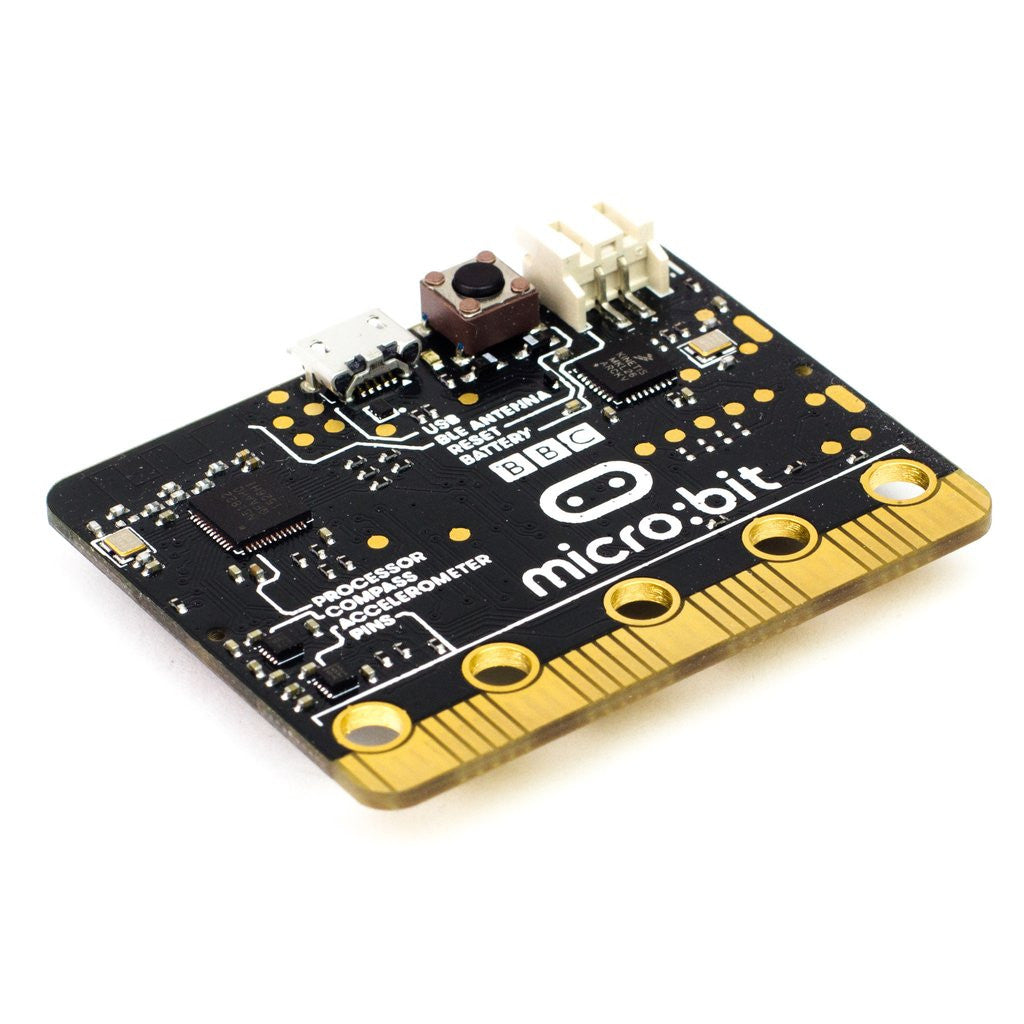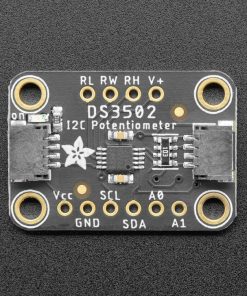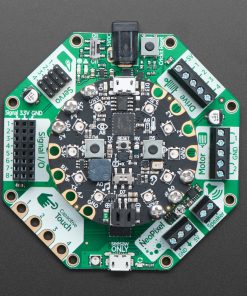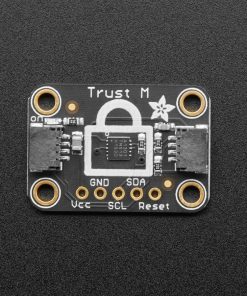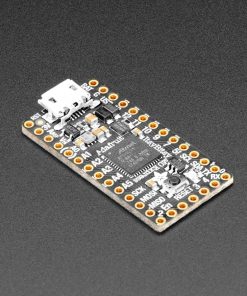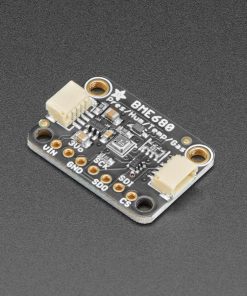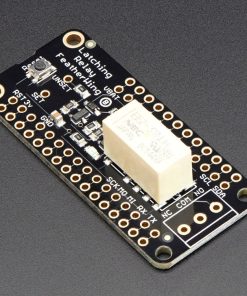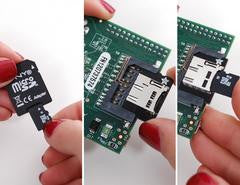micro:bit Complete Starter Kit, including the Kitronik Inventor’s kit Kitronik Ltd
$ 66,25 $ 33,12
The ultimate project kit for the BBC micro:bit. Includes all essential accessories and a great electronics kit so you can get started with micro:bit projects.
Note: as we are currently awaiting news on supply we are currently not taking backorders on micro:bit V2 kits – please stay tuned for updates.
To get you off to a flying start we have included an easy to follow tutorial book which guides you through everything you will need to know about programming the BBC micro:bit. You don’t need any experience with programming as the tutorial book will guide you every step of the way. You’ll be programming and creating circuits in no time!
Update: A Python version of the Inventor’s kit is now available. This version’s tutorial book offers step by step guides to all 10 experiments. Experiments 1 – 6 are coded with MakeCode Blocks and experiments 7 – 10 are coded with the MakeCode Python editor. The Python version tutorial booklet has been written especially for this version and will walk the user through creating the code and the circuits. In the original Inventor’s kit experiments 7 – 10 are coded with JavaScript.
Includes:
- BBC micro:bit
- microB USB cable for power/programming
- 2 x AAA battery holder for mobile power
- 2 x AAA batteries
- Kitronik Inventor’s Kit for micro:bit
Features:
- No soldering required – build your first circuit in minutes!
- Make 10 experiments included in the provided step-by-step tutorial book.
- All parts are included to conduct the 10 experiments (listed below).
- Breaks out 21 accessible pins from the BBC micro:bit using the Edge Connector Board for the BBC micro:bit (included).
- Small Prototype Breadboard included for fast prototyping.
All of the experiments included in this booklet (listed below) are based on the Microsoft BlockEditor and Microsoft TouchDevelop editor software.
Experiments included in the tutorial book:
- Experiment One: Say ‘Hello’ to the BBC micro:bit.
- Experiment Two: Using an LDR & analog inputs.
- Experiment Three: Dimming an LED using a potentiometer.
- Experiment Four: Using a transistor to drive a motor.
- Experiment Five: Using the accelerometer to control motor speed.
- Experiment Six: Setting the tone with a piezo buzzer.
- Experiment Seven: Wind power.
- Experiment Eight: Making a game using the compass.
- Experiment Nine: Capacitor charge circuit.
- Experiment Ten: Using an RGB LED.
The BBC micro:bit is a pocket-sized codeable computer with motion detection, a built-in compass, LED display, and Bluetooth technology built in. It also connects to other devices, sensors, kits and objects, and is a companion to Arduino, Galileo, Kano, littleBits and Raspberry Pi, acting as a spring board to more complex learning.
Python programming resources:
If you are interested in learning text-based Python, the links below provide Python versions of the above experiments. In addition to the Python web editor, you can get more debugging features by using mu editor or Thonny editor. The Thonny editor comes pre-installed with the Raspberry Pi Operating System (OS); making this kit a great add-on to use with your Raspberry Pi or even older computers running Raspberry Pi Desktop OS.
- There’s a link to some instructional videos and Python hex code here.
- KevinJWalters has made a replica of the complete set of MicroPython source files for this kit here.
| micro:bit version | v2, v1, v2 with Python labs, v1 with Python labs |
|---|
Fast Shipping and Professional Packaging
Because of our long-standing partnership with UPS, FedEx, DHL and many other leading global carriers, we can provide various shipping options. Our warehouse staff is highly trained and will pack the items according to our exact and precise specifications. Before shipping, your goods will be thoroughly examined and secured. We deliver to thousands of customers every day from all over the world. This is a sign of our dedication to being the largest online retailer worldwide. There are distribution centers as well as warehouses located in Europe as well as the USA.
Note: Orders with more than one product are assigned a specific processing period dependent on the particular item.
Before shipping, we will examine the items ordered carefully before shipping. The majority of orders are shipped within 48 hours. The time to deliver varies from 3-7 days.
Returns
The stock is constantly changing and cannot be fully controlled by us due to the involvement of many parties including the factory and our warehouse. This means that the actual stock could alter at any time. Be aware that it is possible that your order could be out of stock after you have made the order.
Our policy lasts thirty days. If you haven't received your item within 30 days, we're unable to offer the option of a refund or exchange.
You are able to return an item when it's unopened and is in the same condition as when you first received it. It should also be returned in its original packaging.
Related products
Uncategorized
Uncategorized