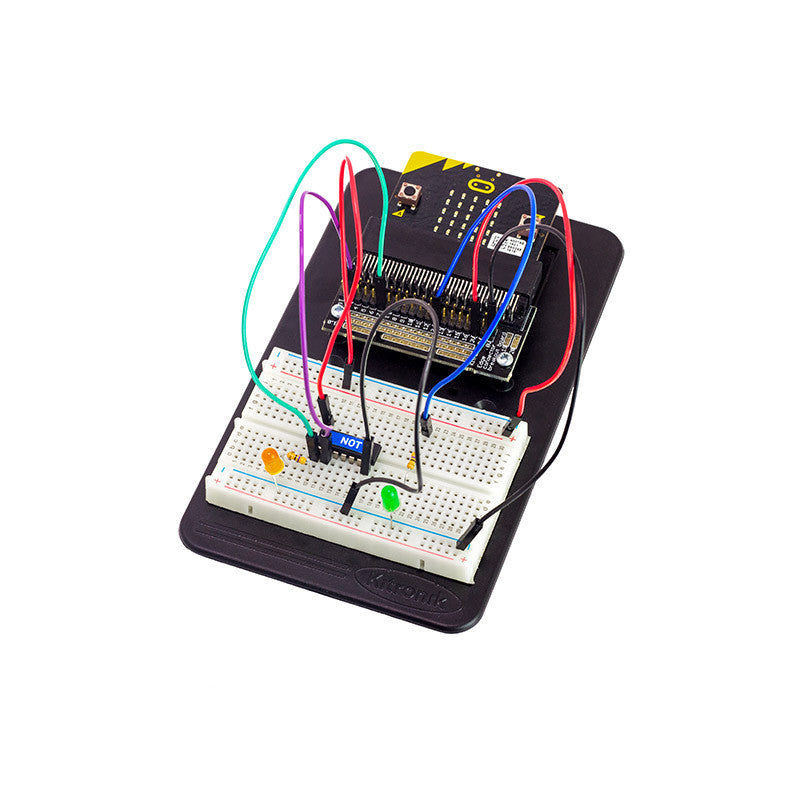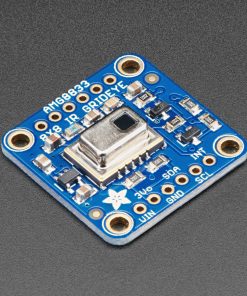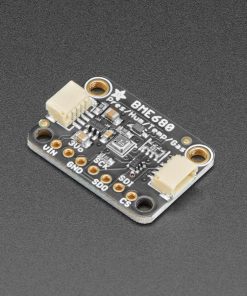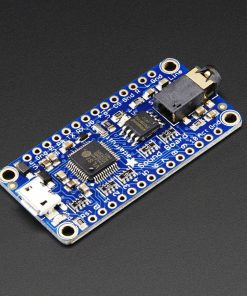Learn to think logically with the Digital Logic Add-On for our Inventor’s kit for micro:bit! This kit, along with our Inventor’s kit, serves as an introduction to logic gates and how they can be used in conjunction with the microbit. Logic gates are a great way to demonstrate logic and boolean algebra concepts – concepts we also use to coordinate two traffic lights, in our Traffic Light tutorial.
Logic gates are the basic building blocks of digital integrated circuits, the chips found in the majority of electronic products today. Although these experiments explore how individual logic gates work, in chips there could be millions of individual logic gates, depending on the size and complexity of the chip. For example, there are approximately 1.4 billion transistors in a quad core i7. If we assume that the average gate requires three transistors then that would give approx. 450 million gates.
Included in this kit are 5 IC’s, each a different type of logic gate. They are; AND, OR, XOR, NAND, and a NOT Gate. There are also colour coded stickers included, and these colours are used throughout the booklet in the circuit diagrams. The kit also contains 2 x 2N7000 FETs and a pack of 10 male to male jumper wires. Each experiment also makes use of components from our Inventor’s kit for micro:bit, often LEDs as they offer a visual and immediate indication of the ‘state’ of gate inputs and outputs.
The code has been created in the Microsoft MakeCode Editor and the code for each of the experiments can be downloaded from the resources section below. We have also produced Python code examples for each of the experiments, these are also available as a download from the resources section.
Features:
- Offers an easy to understand introduction to Digital Logic gates and combining these gates with the micro:bit.
- This kit can be used as a teaching aid for Basic Digital Logic curriculum at KS3.
- A fun and hands on introduction to the building blocks of ICs.
- Code can be created with the Microsoft MakeCode editor and also in the Python editor.
- The code examples have also been provided as a download from the resources section below. Choose from either blocks or Python.
- The topics covered include; Truth Tables, Semiconductors and state electricity, and how to use gates in conjunction with the micro:bit via code.
- Learn how to build and code the 7 following experiments;
- EXP.1 – Introduction to NOT Gates.
- EXP.2 – Introduction to AND Gates.
- EXP.3 – Introduction to OR Gates.
- EXP.4 – Introduction to NAND Gates.
- EXP.5 – Introduction to XOR Gates.
- EXP.6 – Half Adder Circuit.
- EXP.7 – Full Adder Circuit With Binary To Decimal Converter.
Contents:
- 1 x Quad 2 input AND IC.
- 1 x Quad 2 input OR IC.
- 1 x Hex NOT IC.
- 1 x Quad 2 input NAND IC.
- 1 x Quad 2 input XOR IC.
- 2 x 2N7000 FET.
- 10 x M-M Jumper Wires.
- 1 x Set of 5 colour coded IC Stickers.
- Tutorial booklet, containing 7 experiments.
Video:
Requires:
- Kitronik Inventors Kit for the BBC micro:bit.
- BBC micro:bit v1 or V2.
- Micro USB cable
- Microsoft MakeCode Editor.
- micro:bit Python editor.
Or just get the micro:bit + accessories + Inventor’s Kit in our micro:bit complete starter kit + Inventor’s Kit combo.
Resources:
- MakeCode code examples download.
- Python code examples download.
Download Notes:
- MakeCode – The files have been zipped and will need to be extracted. Once extracted, the files can either be individually loaded directly onto a connected micro:bit or individually dragged and dropped into the MakeCode editor.
- Python – The files have been zipped and will need to be extracted. Once extracted, the files can be individually dragged and dropped into the Python editor. Once in the editor, the file can be downloaded as a hex file that can be dropped directly onto a connected micro:bit.
Fast Shipping and Professional Packaging
Because of our long-standing partnership with UPS, FedEx, DHL and many other leading global carriers, we can provide various shipping options. Our warehouse staff is highly trained and will pack the items according to our exact and precise specifications. Before shipping, your goods will be thoroughly examined and secured. We deliver to thousands of customers every day from all over the world. This is a sign of our dedication to being the largest online retailer worldwide. There are distribution centers as well as warehouses located in Europe as well as the USA.
Note: Orders with more than one product are assigned a specific processing period dependent on the particular item.
Before shipping, we will examine the items ordered carefully before shipping. The majority of orders are shipped within 48 hours. The time to deliver varies from 3-7 days.
Returns
The stock is constantly changing and cannot be fully controlled by us due to the involvement of many parties including the factory and our warehouse. This means that the actual stock could alter at any time. Be aware that it is possible that your order could be out of stock after you have made the order.
Our policy lasts thirty days. If you haven't received your item within 30 days, we're unable to offer the option of a refund or exchange.
You are able to return an item when it's unopened and is in the same condition as when you first received it. It should also be returned in its original packaging.